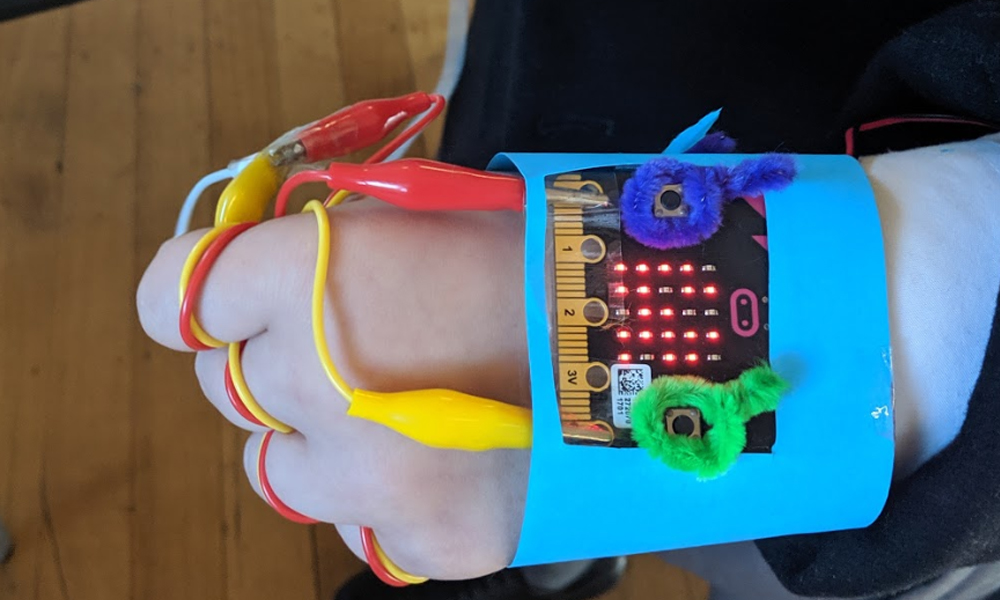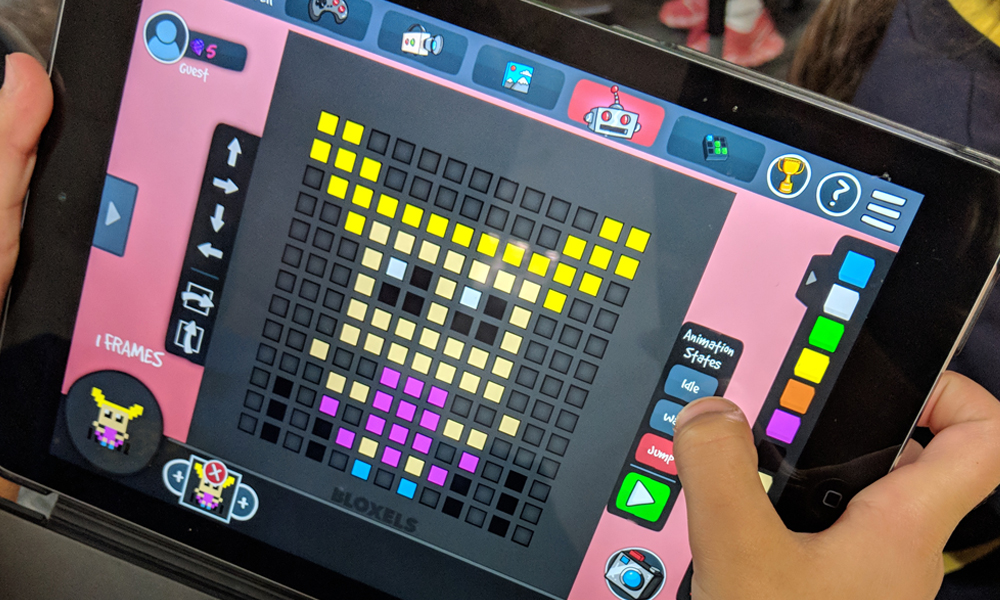The BBC Micro:bit is a favourite Digital Technologies tool of mine that allows our students to design solutions to problems, create games, make music and respond to the surrounding environment.
The small handheld micro-controller can be coded by students using Block Code, Python, Javascript or Scratch 3.0, making it a versatile tool that can be adapted for students in primary and secondary classrooms.
The features of the Micro:bit are;
- USB connector: Connects to a computer for power and to load programs onto the Micro:bit
- 25 LED lights: Can be individually programmed to show shapes, text or numbers
- 2 buttons (A and B): Programmable input buttons
- Light sensor: The LEDs on the Micro:bit can also act as a light sensor to detect ambient light
- Edge Connector: 25 external connectors, called Pins, on the edge of the Micro:bit allow you to connect to other input and output electronic hardware, including LEDs, motors and sensors
- Battery socket: Power the Micro:bit using batteries
- Reset button: Restarts the Micro:bit
- Radio: Communicates with other Micro:bits
- Bluetooth antenna: Wirelessly sends and receives signals to Bluetooth enabled PCs, smartphones, or tablets
- Processor: Where the program is stored and executed
- Compass: Detects the direction (north, south, east, west) the Micro:bit is facing
- Accelerometer: Detects if the Micro:bit is being moved, tilted, shaken or in free-fall and at what acceleration
- Temperature sensor: Detects the current temperature of the Micro:bit in degrees Celsius
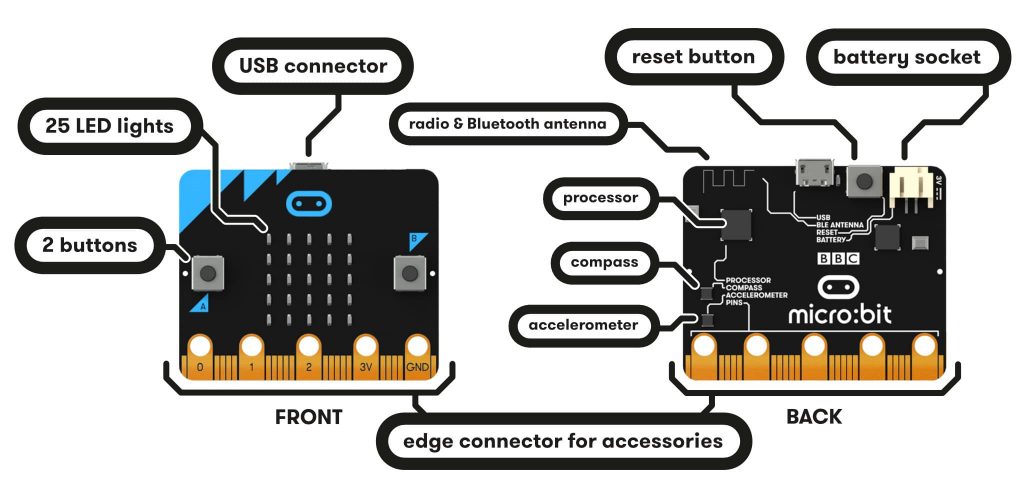
Introduction to the Micro:bit
The Makecode platform, developed by Microsoft, allows students to code using Block Code and Javascript. It has a great range of project tutorials for students to work through to develop their understanding of, and familiarity with, the Micro:bit.
Website: https://makecode.microbit.org/
My favourite tutorials:
Rock, Paper, Scissors
Name tag
Step counter
Step Counter
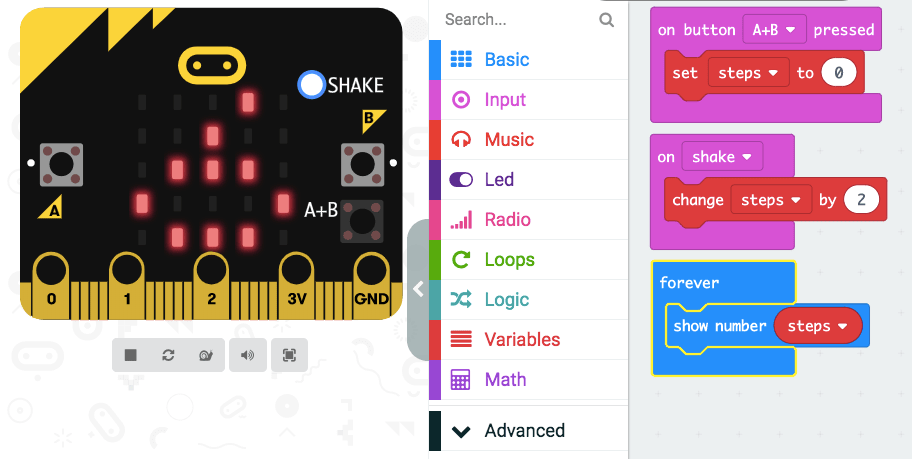
Extension: Have students personalise and/or make enhancements to the code.
Step counter – Enhanced with a message displayed on the Micro:bit when the user reaches 1,000, 5,000 and 10,000 steps.
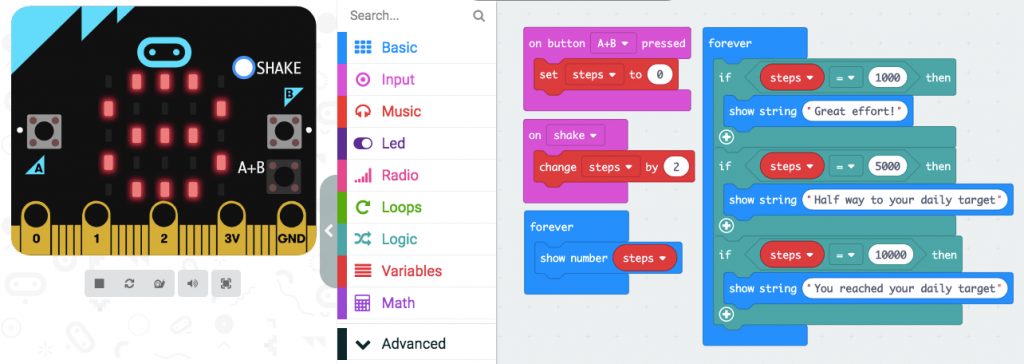
Once students have developed a basic understanding of how the Micro:bit works, they can be given a range of projects or challenges to solve individually or in small groups. These challenges will allow students to use their imagination and creativity to design their end product.
BOSON – Starter Kit for Micro:bit

Micro:bit is a simple micro-controller that can be enhanced with a range of add-on resources to allow students to achieve even more. The Boson Kit comes packed with easy-to-attach modular blocks to further empower student creativity and projects.
The Boson Kit features:
- Micro:bit expansion board
- Push button
- Motion sensor
- Rotation sensor
- Sound sensor
- LED light
- Mini fan
- LED strip
- Mini servo
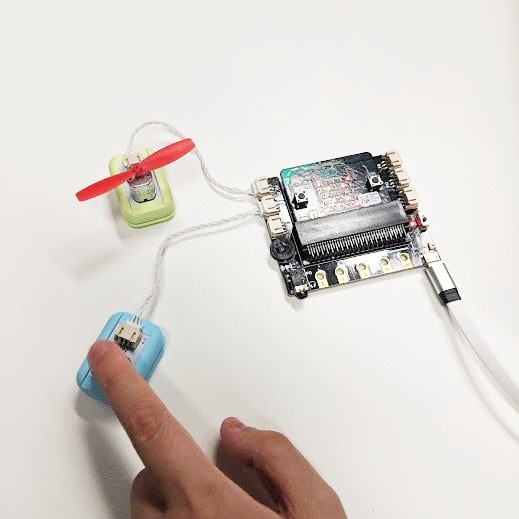
Incorporating the features of the Boson Kit into their designs allows students the opportunity to create solutions that can respond to a variety of inputs or sensors and respond or act with a desired output.
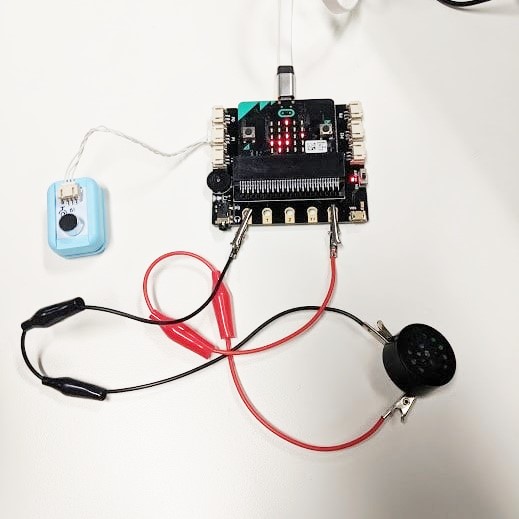
Micro:bit Pets
Students create their own Micro:bit Pet. The pet must react to different Micro:bit movements by using the LEDs and sounds to showcase the pet’s emotions. Students use art and craft materials to design and create their pet, integrating the Micro:bit to act as their pet’s face.
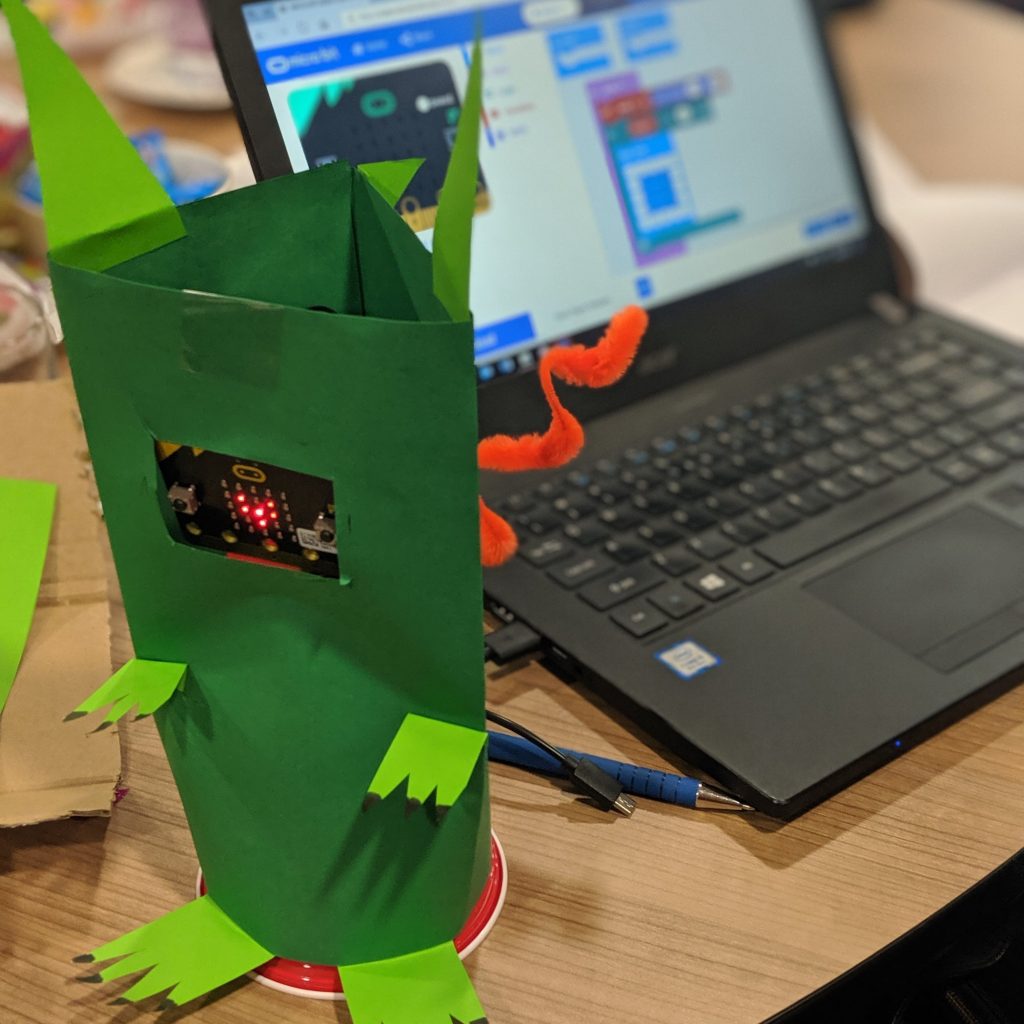

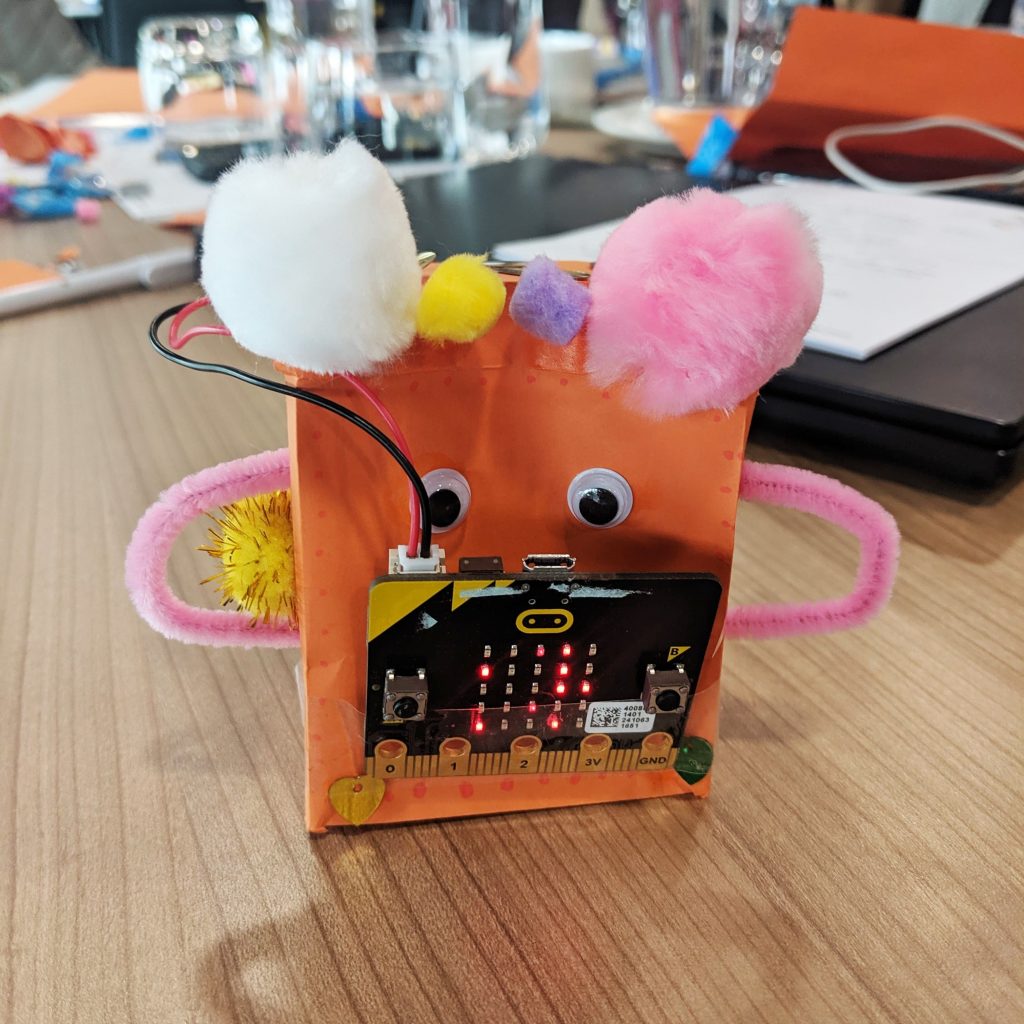
 Materials:
Materials:
- Art and craft materials
- Micro:bit
UN Sustainable Goals
There are a total of 17 goals that make up the UN Sustainable Goals. I focus on two or three that connect to the current learning themes taking place in our classroom when undertaking this project. This provides students with a real-life scenario to develop a solution using the Micro:bit.

Students need to apply their content knowledge from our units of work in class, to generate ideas, code a solution and create a prototype.
Examples created by students aged 11-13 years old.
Automated Street Lights
Goal 7 – Affordable and Clean Energy
As pedestrians walk on the footpath at night, the light above sensors their presence and switches on. This provides light where it is needed, saving energy as they are not on all night long.

Class Countdown
Goal 4 – Quality Education
This device will be installed in every classroom and every student wears a synced watch. As students enter the classroom they press button A to automatically mark the roll. If students require teacher assistance, they press button B on their watch. If the teacher wants all students’ attention on the floor, they get a countdown timer to appear on the LED screen of their watch. This was designed to save time in the classroom so teachers and students can work more efficiently.
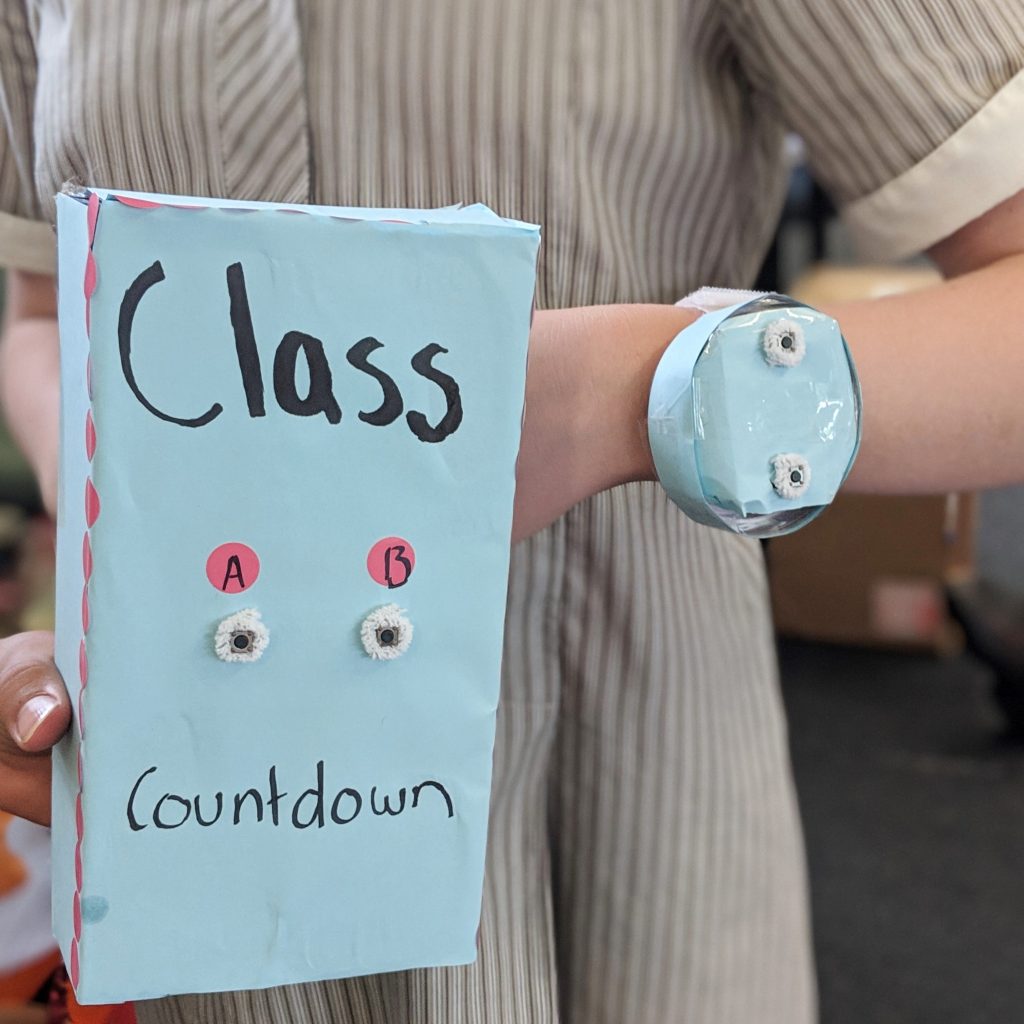
Tree Cut Down Warning System
Goal 13 – Climate Action
Goal 15 – Life On Land
Trees in forests have sensors attached. When a tree is cut down it notifies the rangers, so they can then locate where the tree is and stop deforestation before it occurs.
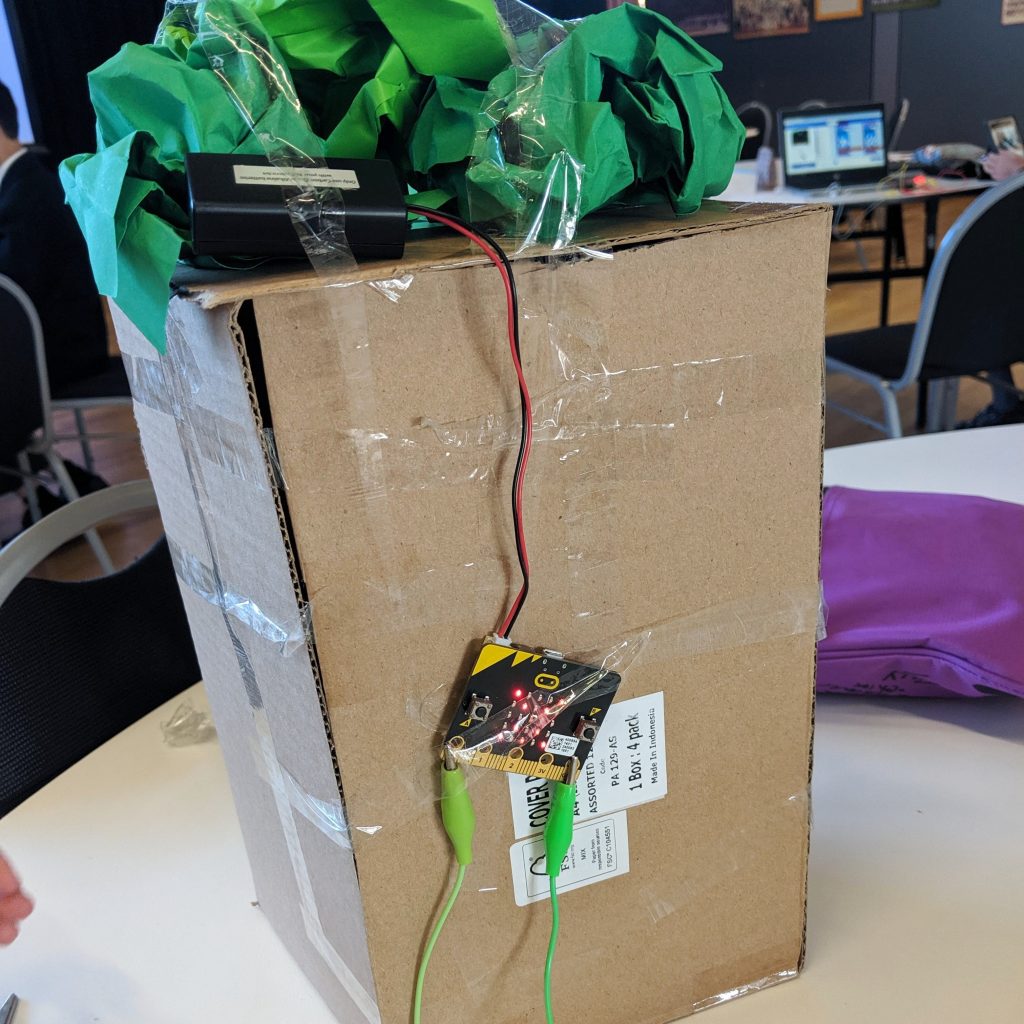
Turtle to Clean the Ocean
Goal 14 – Life Below Water
The turtle swims in the ocean collecting rubbish. It was designed to appear like other animals in the ocean so as not to scare others.
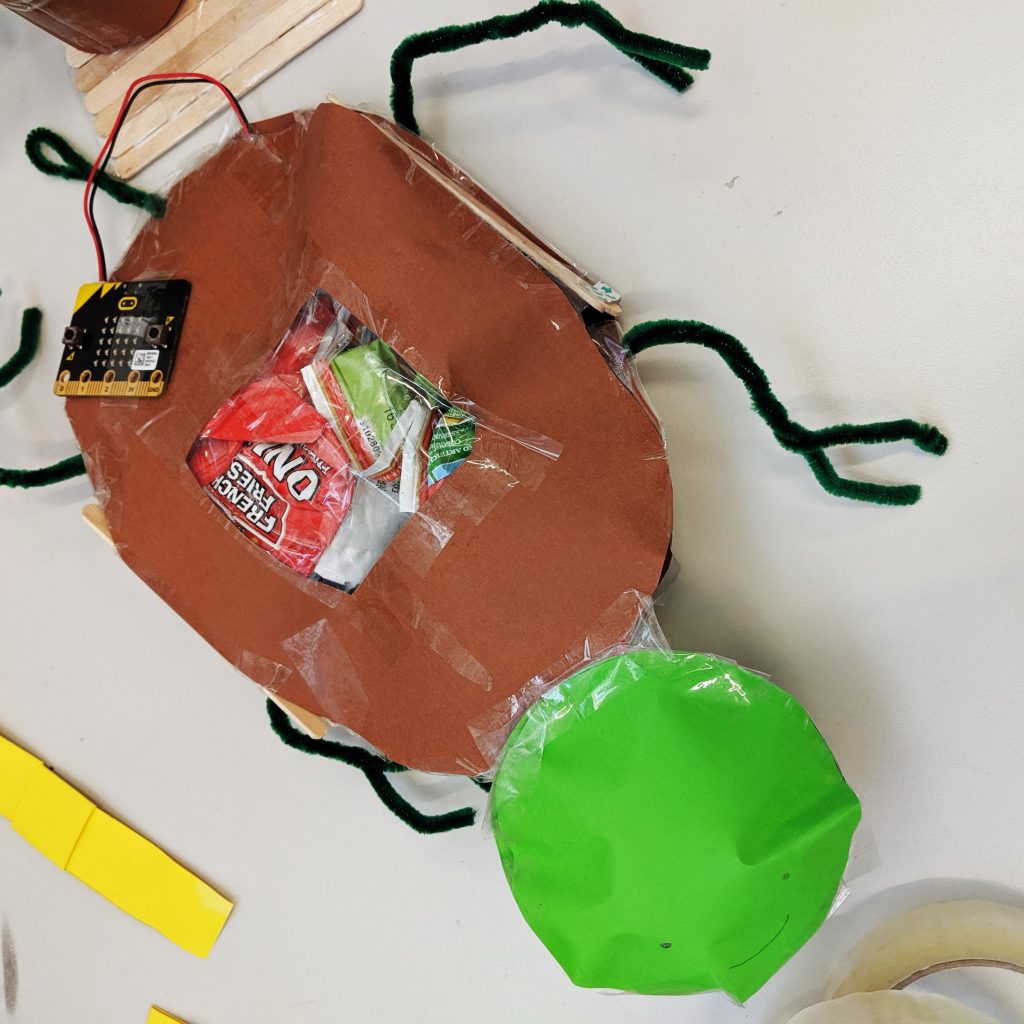
Wellbeing Watch
Goal 3 – Good Health and Wellbeing
This wellbeing watch helps fight mental health issues. When button A is pressed, either a joke, funny emoji or funny sound will play at random to cheer the person up. When button B is pressed, it notifies authorities of the location and that this person is in trouble and needs urgent attention.
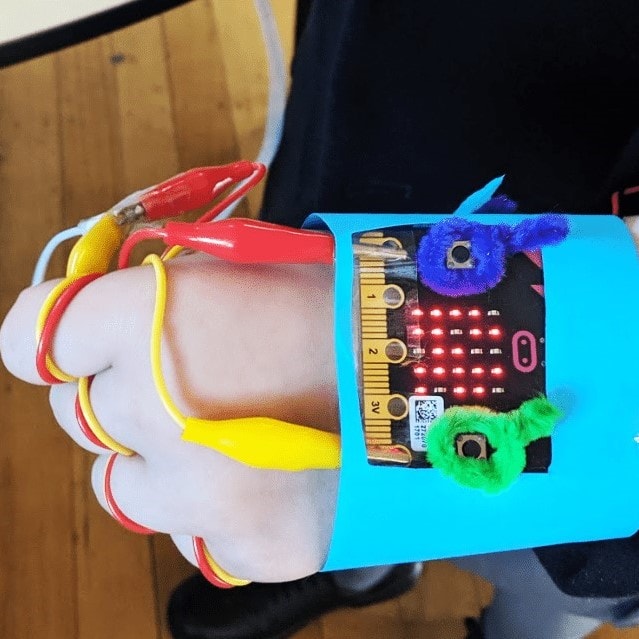
The Micro:bit and Boson Kit allow students to work through the design process to prototype and solve real-life problems. These resources give students the creative freedom to explore and generate ideas through hands-on learning experiences. How are you using these tools in your classroom?
Featured Product:
Boson Start Kit for Micro:Bit & MicroBit
How do you use Micro:bit in your classroom? We would love to hear from you!
About the author
Eleni Kyritsis is an award winning Year 3 teacher and Leader of Curriculum and innovation from Melbourne, Australia. Eleni facilitates professional learning workshops around the world that focus on unleashing creativity and curiosity in classrooms. You can contact her at elenikyritis.com and @misskyritsis