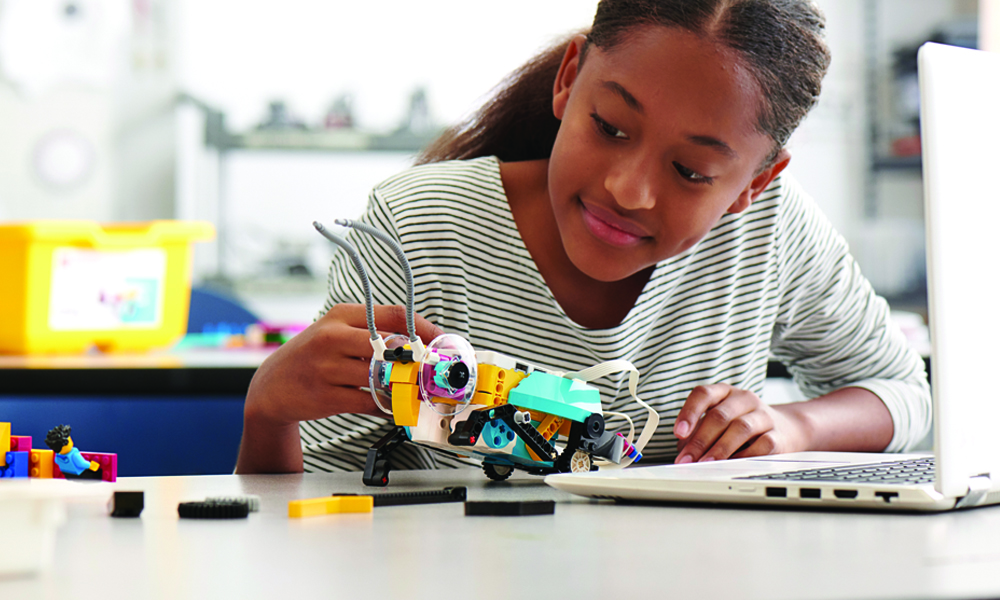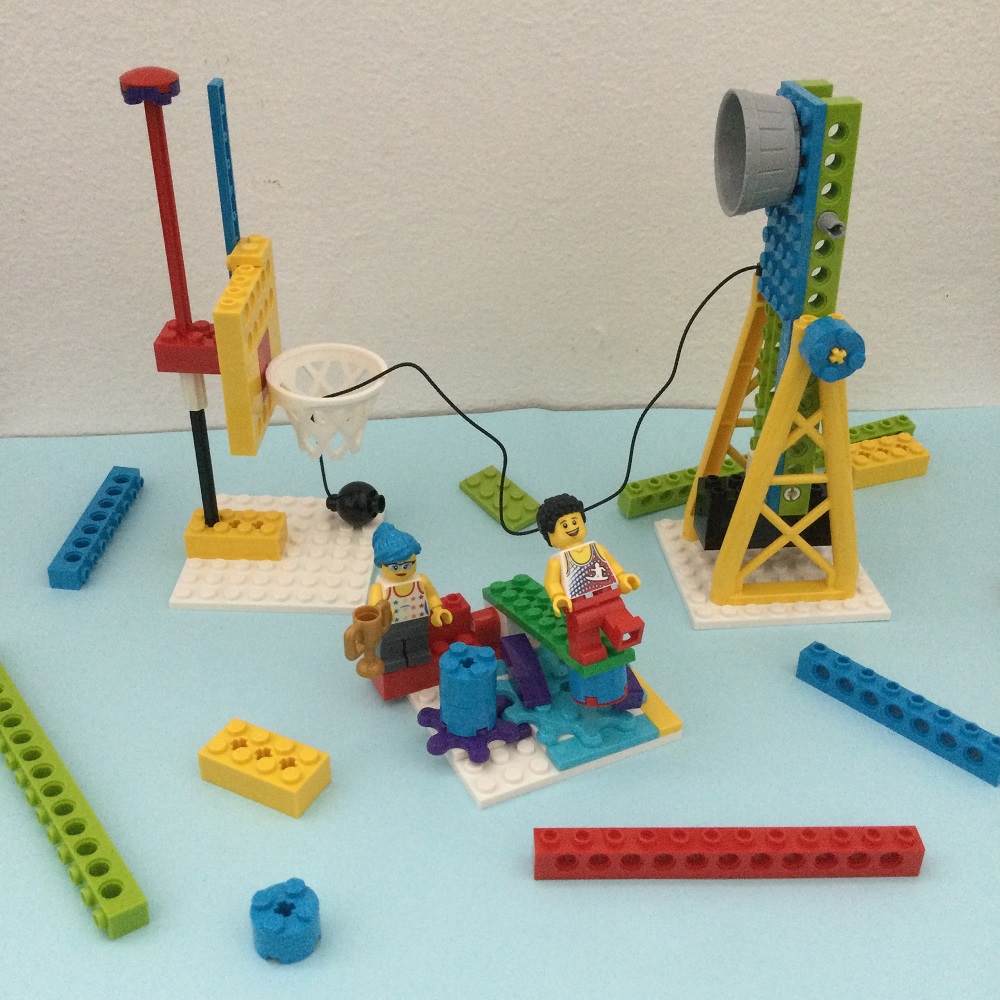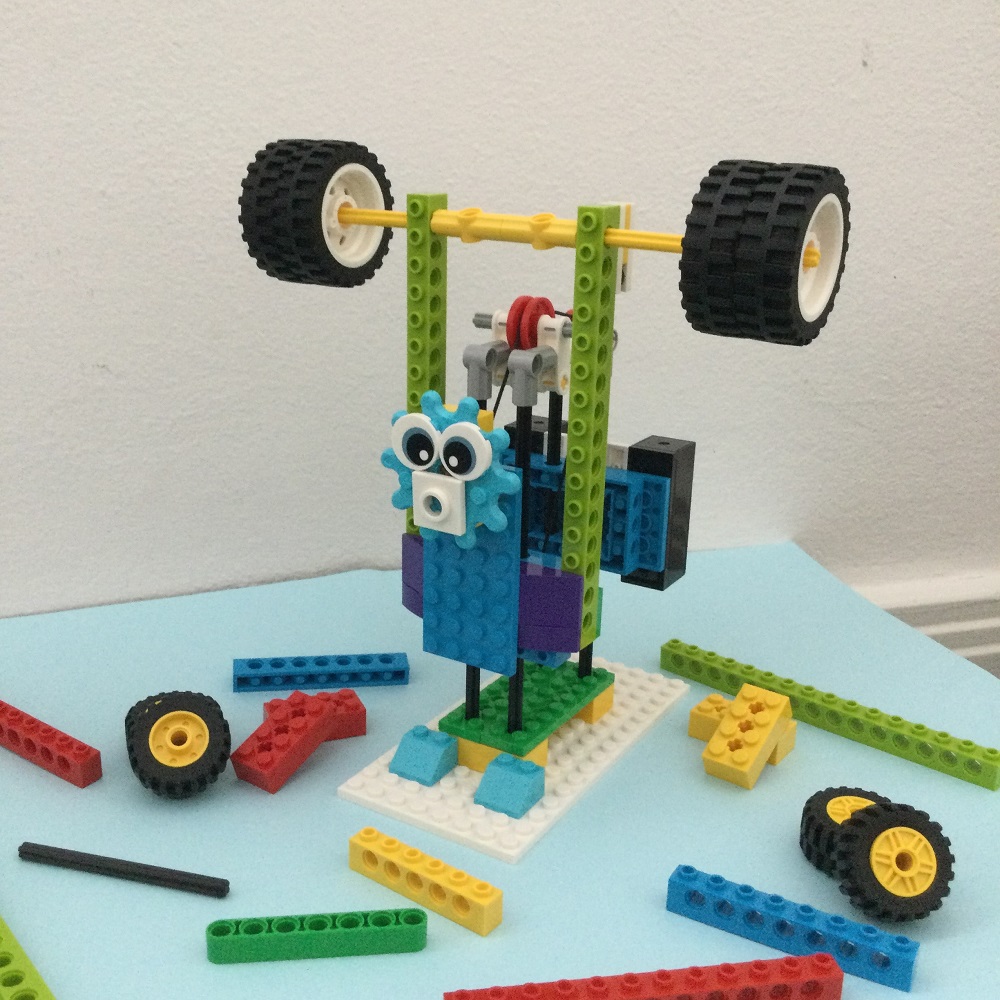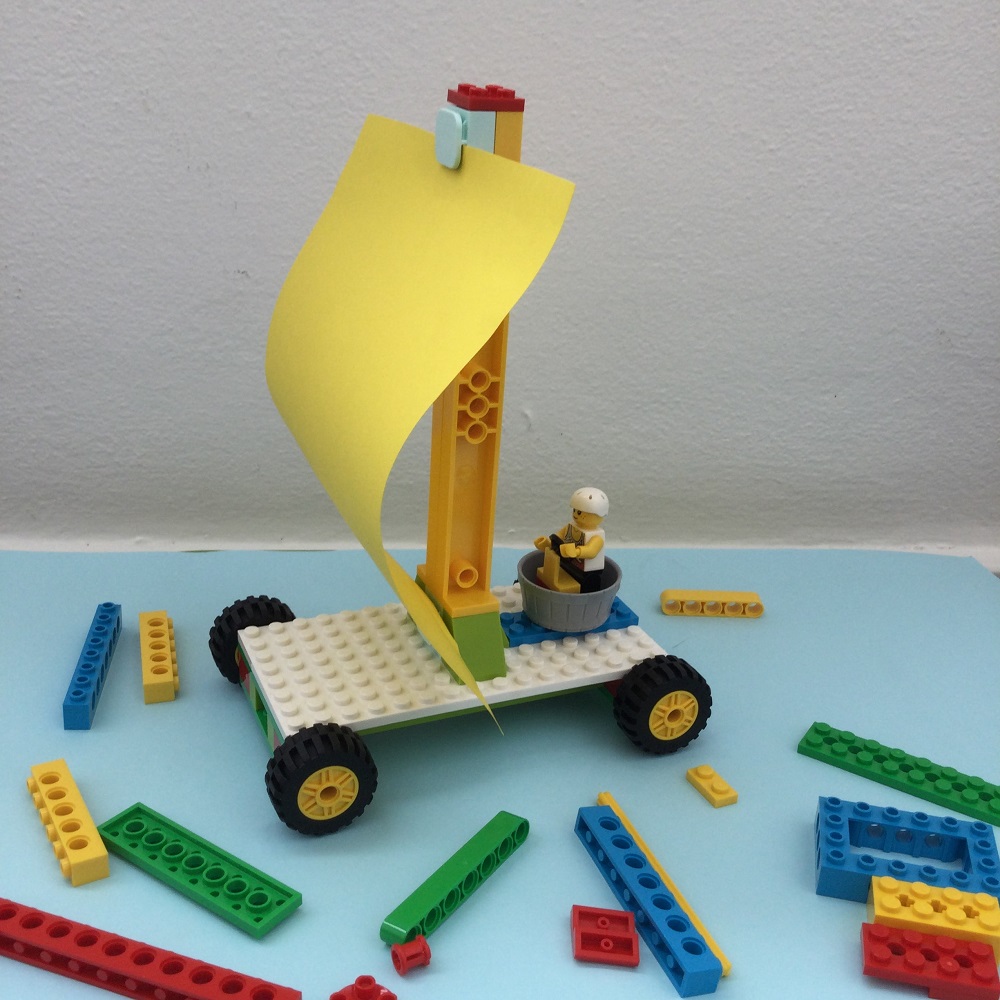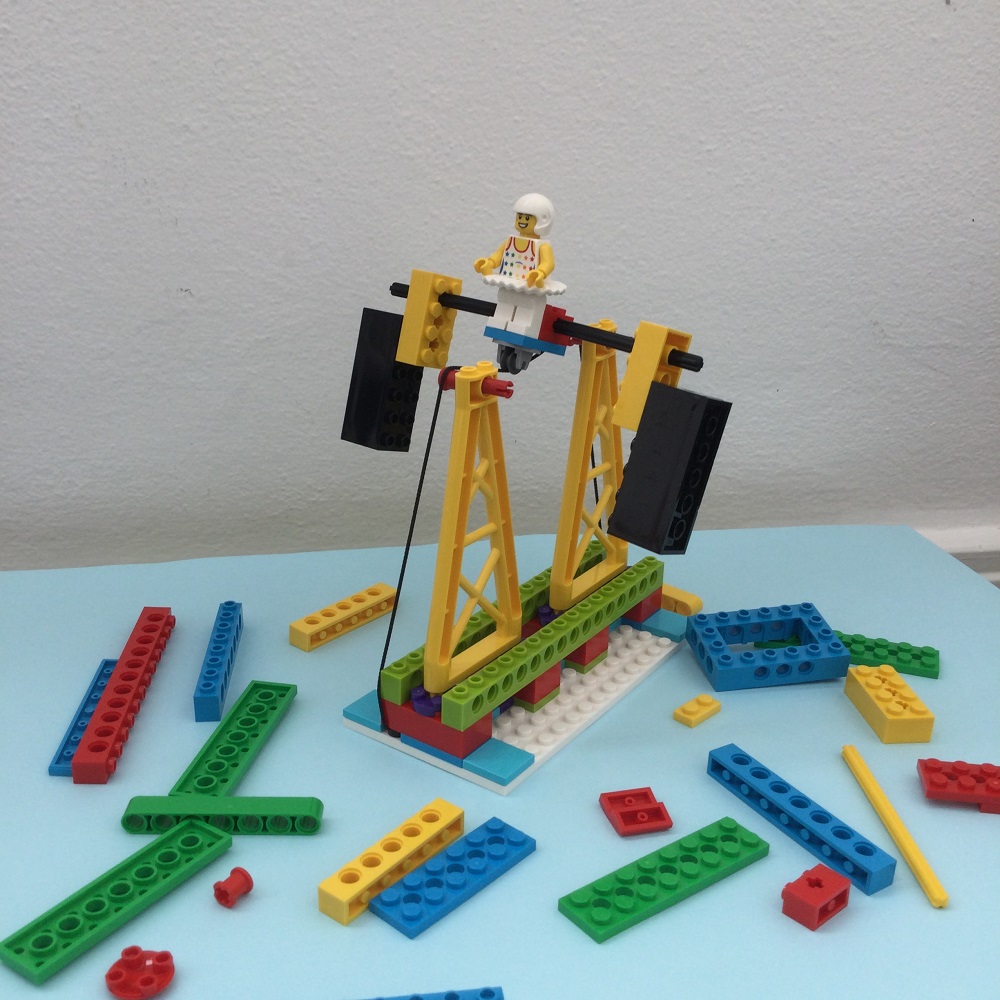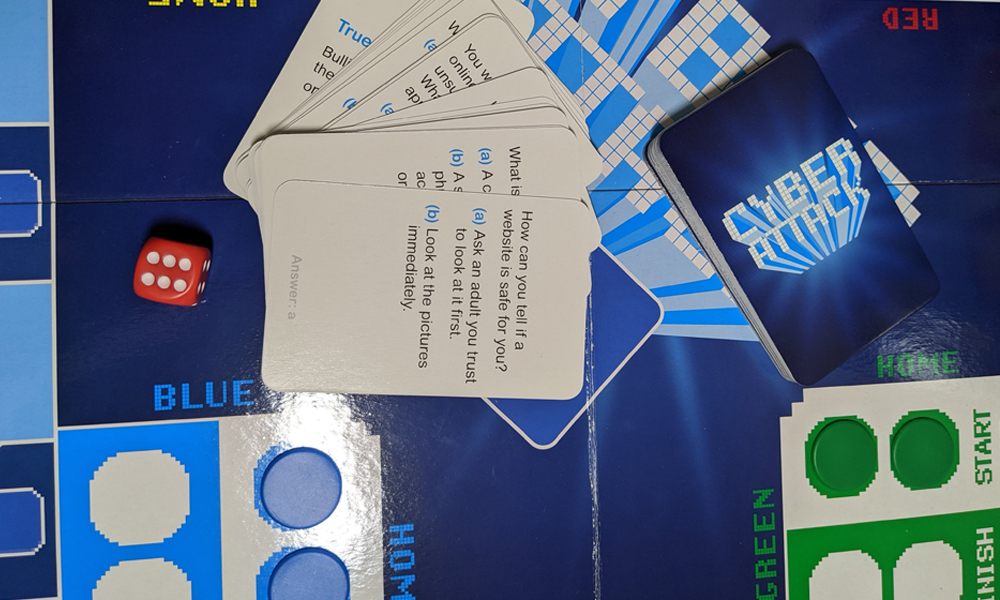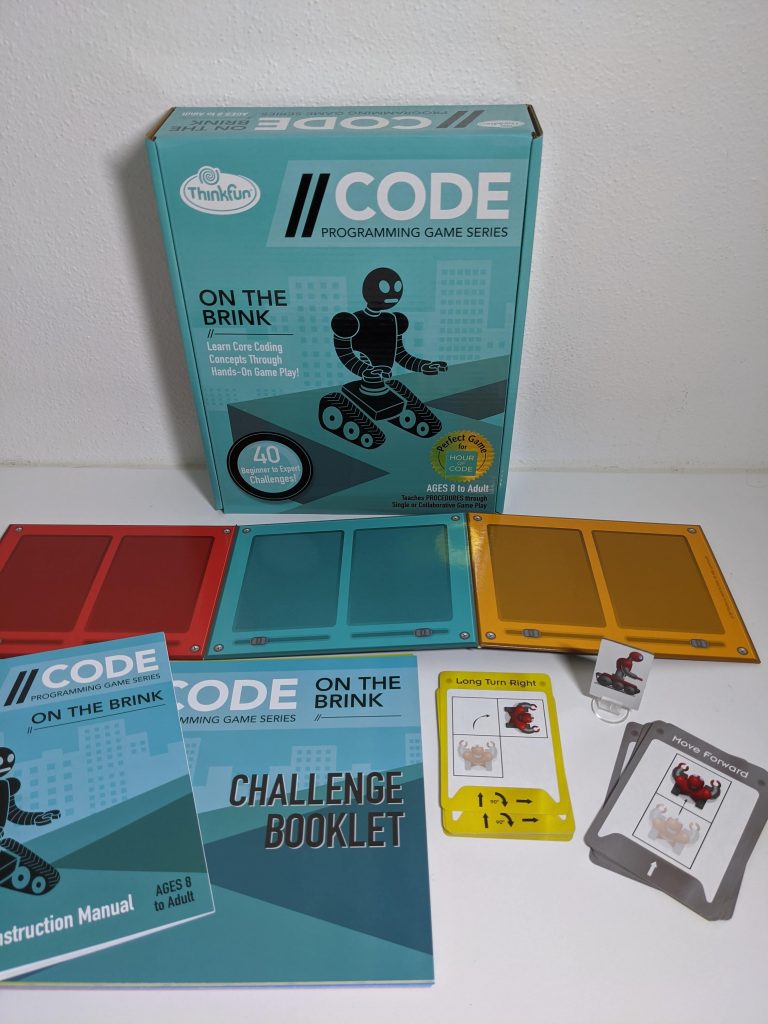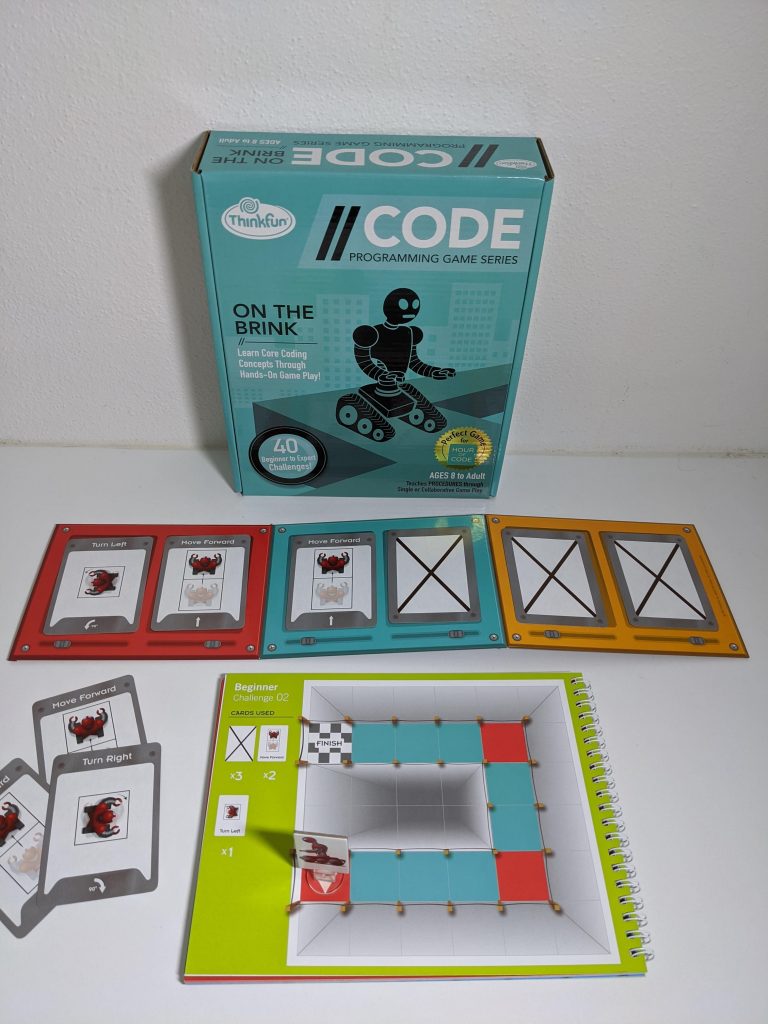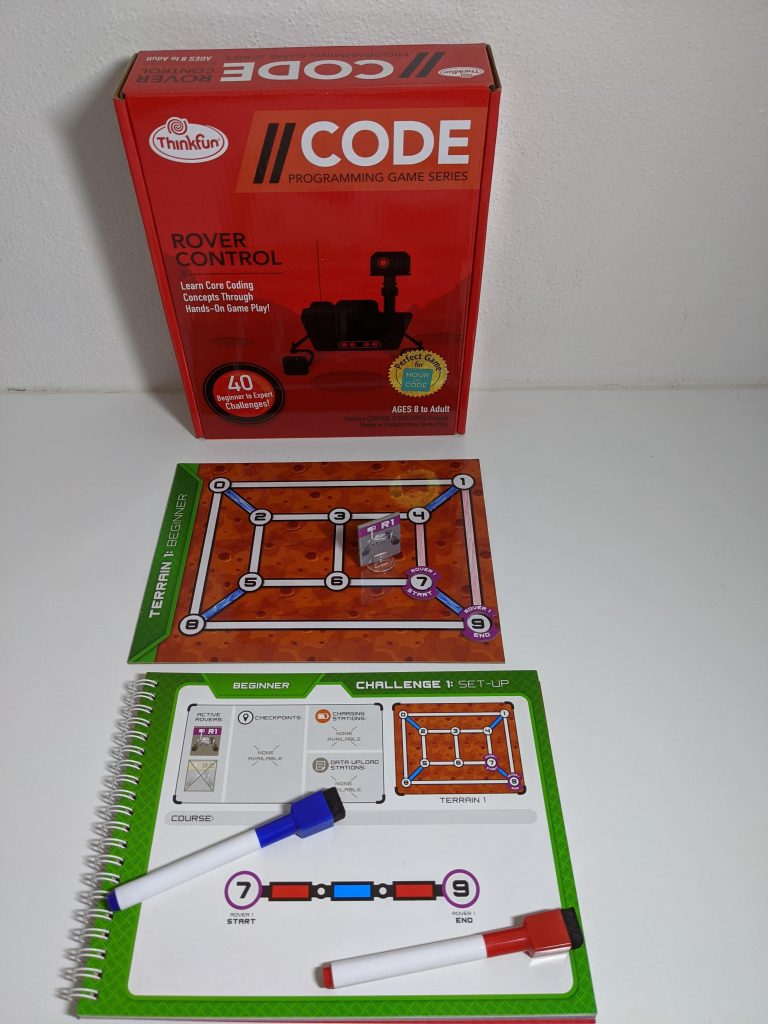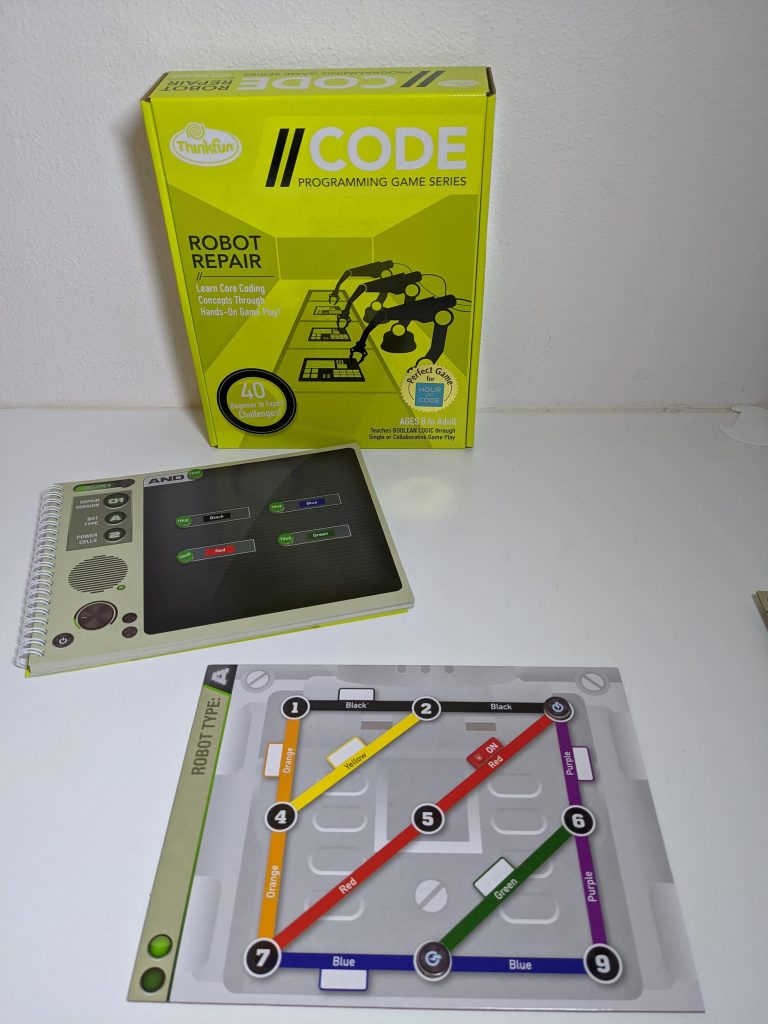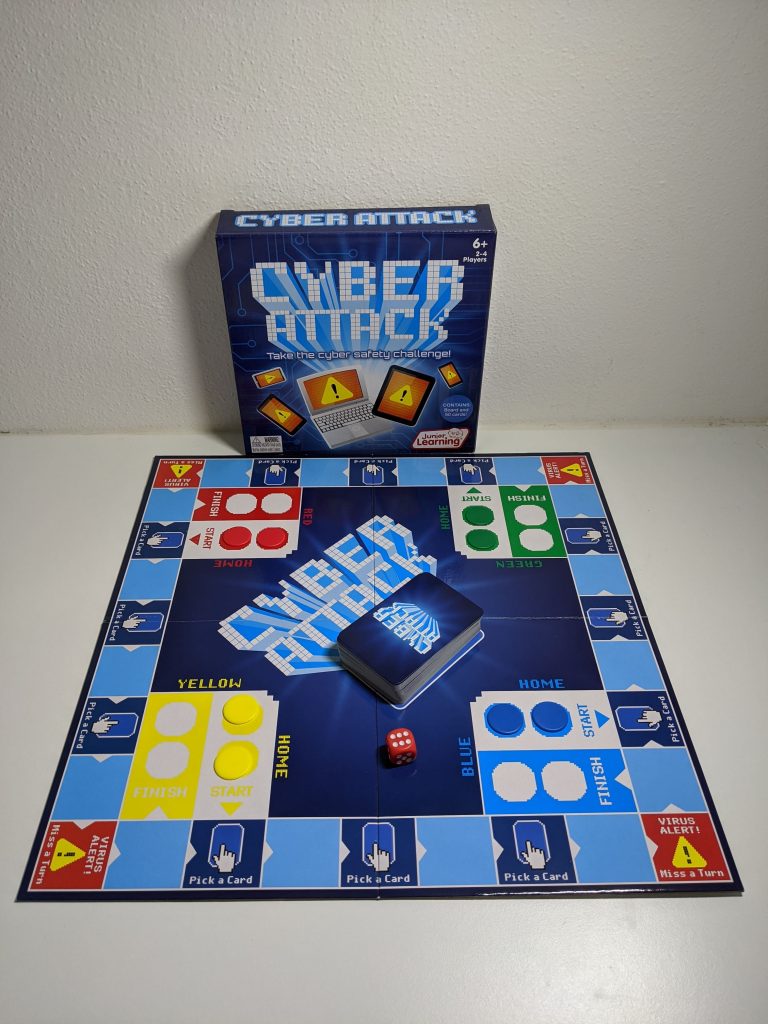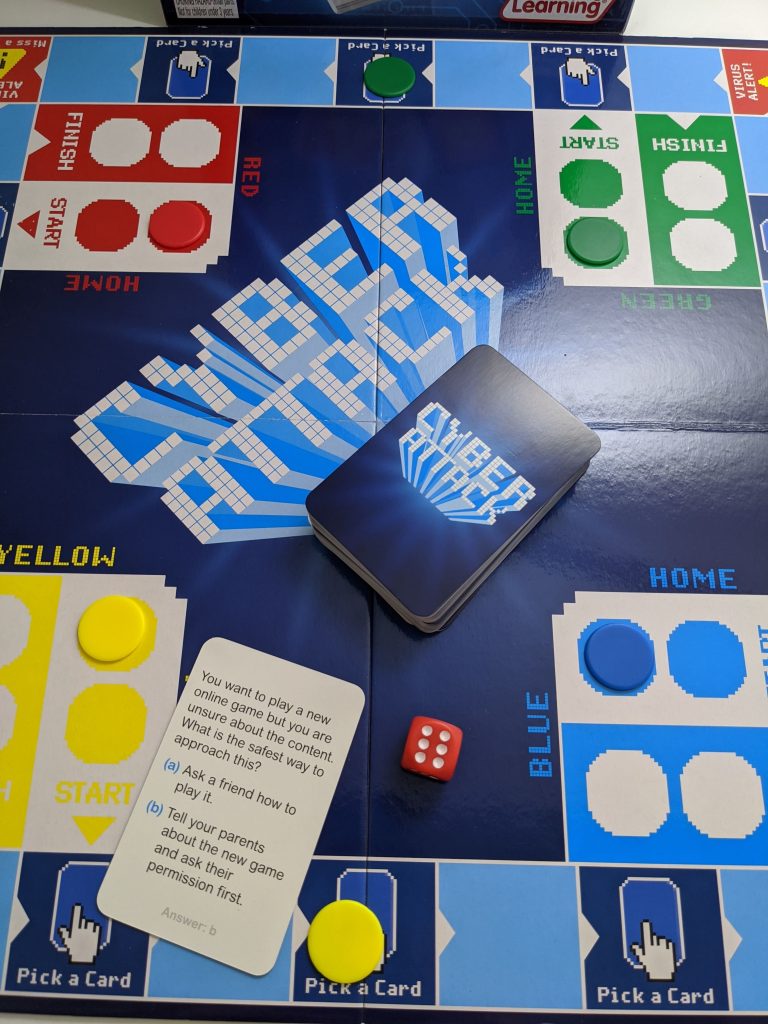The term ‘STEM’ is often a grey area for educators and parents alike. What exactly is it? How do I incorporate it into my curriculum planning or home? What resources do I need to help me do this?
Well, STEM refers to the integrative exploration of Science, Technology, Engineering and Mathematics. The focus on STEM in early childhood has grown dramatically over the years with the rise of technology and an increased understanding of the importance of these areas for life and careers of the future (think problem solvers, explorers, creative thinkers. Think building resilience in kids to create resilient adults).
So how do you incorporate STEM into your little one’s world? You may be surprised to realise that you are probably already doing this every day. Have you ever cooked with your child at home or with children in the classroom?
Think about all of the STEM moments that were happening:
Adding a cup of flour / oil / water = Maths (capacity and volume)
Adding an ingredient one by one, such as three eggs = Maths (numbers, counting and one-to-one correspondence)
How are we going to get the eggs out of their shell? = Engineering
Mixing different ingredients and observing the outcome = Science
Using senses to see, touch, smell, taste and hear = Science
Was the recipe from a book or was it from an online source? = Technology
Placing the mixture in the oven and watching it rise = Science
How many cupcakes did we make? = Maths

Think about when your little one has a bath. Are there toys that sink and float? What about a cup that they fill up and pour out. These are all STEM moments.
Do you go on nature walks and explore? Play with loose parts and make patterns or create structures? Do you value box construction play? Do you have blocks in your classroom or home? STEM moments! Have you seen children looking for butterflies? Counting petals on a flower? Building a cubby house? STEM moments!

Do you have toys with magnets? Have you ever built a marble run? Do your children build with Lego? STEM moments! Have you ever tried oobleck / playdough / kinetic sand? Do you have a tinker table in your classroom or home? Compost bin or worm farm? Light table? Torch?

Featured Product: Colourful Bells
STEM! STEM! STEM!
Often, without us even realising, the intertwined relationship of these disciplines is occurring and children are learning and developing through play. Have you ever observed a child building a block tower? They will often count the number of blocks used and measure the height of the tower against themselves: “The tower is taller than me!” That’s engineering, maths and science entwined right there.

Whilst STEM is occurring naturally within a quality early childhood classroom setting through open-ended play opportunities and resources, STEM based activities may be intentionally planned at times too. For example, after reading The Three Little Pigs story, children might be encouraged to try and build a house of their own design from sensory materials such as recyclables / loose parts / blocks that can withstand the force of the wolf’s huff and puff (aka a fan). Beebots are often a part of schools’ curriculum planning and this may take on not only a coding role but also additional STEM elements.

Recently, we adopted silkworms into our home as ‘simple pets’ (full disclosure – 100 silkworms who are extremely hungry and need to be fed mulberry leaves constantly are not as ‘simple’ as I had anticipated). The language and learning around this was phenomenal and probably the reason you will find silkworms in a lot of Kindergarten classes around August and September every year.

Not only was it a great science-based project but we also spent time looking online and in books for information on how to care for them. We counted how many we had and added numbers as new silkworms were cocooning each day, we spoke about how we could help them find a space to cocoon (as they need to spin off something, usually a corner – our solution was to cut cardboard tubes into small cylinders and place around the box for the silkworms to cocoon inside) and so much more.

During the early years, children spend much of their time playing, however in an early learning environment the planning, scaffolding and intentional teaching that occurs is shaping those little minds and they are actually LEARNING THROUGH PLAY.
The blocks aren’t out only for fun. The opportunities for STEM learning while playing with blocks are endless. Not only are the children developing mathematical skills through engineering with 3D shapes, developing an understanding of quantity, number sense, spatial awareness and geometry, block play also develops science skills through the properties of materials, stability and balance.
Playing with loose parts offers children the opportunity to explore different materials, build and construct, use their imagination, count and make patterns, test density and stability and so much more.

Featured Product: Stackable Counters
STEM in early childhood is occurring every day through observation, exploration, investigation, experimentation and most importantly – PLAY. “Play is not a break from learning. It is endless, delightful, deep, engaging, practical learning. It’s the doorway into the child’s heart!” ~ Vince Gowmon
How do you Incorporate STEM into your classroom ? We’d love to hear from you!
About Brea
Brea Brand is an experienced teacher who is currently completing her Master of Education in Early Childhood. She has extensive experience working with young children, from working in schools, childcare centres, as a nanny and tutor as well as with her own three young children. Brea is passionate about learning through play and the social and emotional development of young children. Follow @wonder.and.awe for play and learning inspiration for both school and home.
>Shop MTA